Manufacture products and create assemblies to distribute or sell.
In this article
Getting Started | Video Walkthrough | Features | Enhancements | Sample Reports | Related Content
Getting Started
The manufacturing and kitting tools within EBMS are used to manufacture items from raw material, assemble kits, manufacture finished whole goods from parts and subassemblies, and create mixes from various ingredients. Custom or standard finished goods created within EBMS can be made-to-order or made for stock using a bill of materials (BOM). The manufacturing module within EBMS is primarily used when items are manufactured or assembled rather than purchased in the same form they are sold. This module can also be used when creating inventory products from parts or sub assemblies based on the needs of the customer. This module used to compile a bill of materials, organize or schedule the manufacturing process, and project the materials required to build the items.
Scenario: An equipment manufacturing company builds various standard models of equipment. An ag spreader is manufactured from five levels of materials (BOMS). The spreader BOM (1st level) consists of various subassemblies and parts. Some of the larger assemblies (2nd level) such as the drive or PTO assemblies contain sub-assemblies (3rd level). An assembly or kit that is manufactured within a separate location or process is compiled in a separate BOM and may contain multiple levels of parts (4th level). Many of the parts are machined from raw material (5th level). These standard BOMS also include service codes that contain estimated amount of time and labor costs. The tasks created from these service items within the BOM are also used to organize and schedule the different activities.
Scenario: A furniture company implements a lean manufacturing process to build and customize the furniture they sell. The company builds most of their products after the order is placed by the customer. A small number of the units sold are customized based on the customer’s requirements. The standard components along with a few options are compiled into a bill of materials (BOM) that includes the labor, schedule, and instructions to cut, assemble, and finish each product that has been ordered by the customer. The tasks created for each process are organized to manage the scheduling of the manufacturing process. The estimated time attached to each task can be used as a labor target by the manager and workers within the shop. A visual progress status and schedule are displayed in a prominent area using the MyTime app.
Scenario: A manufacturing and sales company designs and manufactures various material handling products such as stone crushing and screening equipment. A solution is designed to meet the customer’s needs and may include various conveyors, material processing, and handling equipment. The entire solution is managed using the job costing tools to organize quotes, change orders, and manage costs. The equipment is manufactured to the design specifications and equipment list of the architect. The multiple level bill of materials (BOMS) contains many parts, large assemblies, and includes various design, manufacturing, assembly, and testing labor tasks. These various work orders are scheduled to accommodate the project schedule which requires individual manufactured parts, assemblies, and equipment to be completed to accommodate the project installation. These labor task and manufacturing tools are crucial to be able to build and deliver this large solution to the customer in a timely and cost-effective manner.
Millcreek Manufacturing Testimonial
Configure to Order ERP Support Training
The Manufacturing module also contains tools to associate the sales order to a specific manufacturing batch for made-to-order (MTO) items.
The tools within the manufacturing module of EBMS are useful to accomplish the following processes:
-
Create inventory products from raw materials, sub-components, or parts: Review the Tracking Counts > Tracking Inventory Counts Overview section for more details on tracking perpetual inventory of finished goods or raw materials.
-
Record a recipe or list of raw materials that is sold as a standard product or custom mix.
-
Assemble inventory kits or assemblies before the sale of the item: Continue with this section to determine the manufacturing tools used to create finished goods. Review the Components and Accessories > Components and Accessories Overview section for assembly instructions at the time of the sale.
-
Manufacturing batches can be created to fulfill inventory stock needs. Review Creating a Batch from the Purchasing Page to create a batch based on the product's stock levels.
-
Project the quantity of raw materials, parts, or sub-assemblies required for a scheduled batch of finished goods: Review Materials Resource Planning > MRP Overview for more details on the resource planning within EBMS.
-
Build a bill of materials (BOM) or compile a materials list including costs needed to manufacture an item: Review the Components and Accessories Overview section for more details on creating materials lists.
-
Adding labor into a batch and organizing tasks to manage the manufacturing process: Review [Labor] Tasks > Creating Tasks from a Manufacturing Batch for instructions to add labor tasks to a bill of materials.
-
Scheduling manufacturing batches: Review the Batch Scheduling and MRP > Scheduling a Batch section for scheduling details.
-
Create finished goods from the costs recorded within a job: Review the Job Costing documentation for more details on this option.
The EBMS software can be used to create stock products based on a batch or Job. Additional made-to-order (MTO) batches can be attached to the sales order document if the product is based on a customer's order. Review the Made to Order Kitting > Overview of the MTO Process section for more details on manufacturing batches that are scheduled after they are sold.
The manufacturing process within EBMS can be accomplished using three different methods:
-
A simple manufacturing process can be used if the costs are derived solely by a predetermined list of raw materials and fixed labor costs entered in the inventory component list. Review the Creating a Batch > Creating a Simple Batch section for more details.
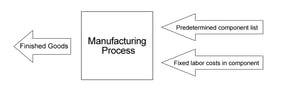
-
A more complex method can be used to create finished goods if the materials consumed list is not consistent. This approach to manufacturing should be used if the materials consumed are scanned or entered into EBMS at the time they are removed from inventory. Review Processing a Batch > Manually Calculating Items Consumed for more details on adjusting the materials consumed.
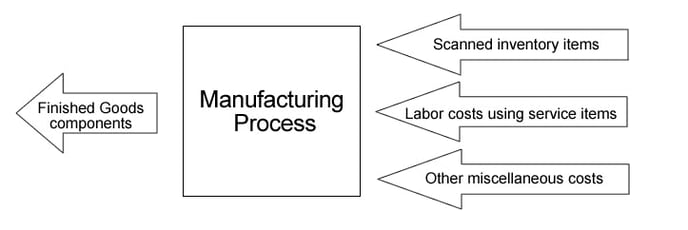
-
The combination of the Job Costing and the Manufacturing modules should be used to track a more varied source of actual costs. This EBMS tool can be used to record and analyze the costs of a specific item, batch of products, or a specific line of products. The job costing combination must be used if some of the costs are derived from expense invoices and payroll timecards. Review the Job Costing documentation for more details on this option.
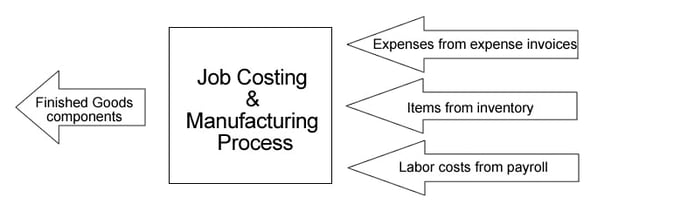
The Manufacturing module loses much of its usefulness if the user does not maintain perpetual inventory and track the total count of inventory items in stock.
The Manufacturing module and the Inventory Component feature can accomplish the same thing, but they differ in a number of ways. For example, if the user is creating complete tool kits using the inventory component feature, the inventory count is tracked on each tool component at the lowest level. In the example below, inventory count would be tracked for the Hammer, Philips Screwdriver, Large Straight Screwdriver, Small Straight Screwdriver, Toolbox, 2 in wrench, and ½ in. wrench. No inventory counts would be tracked for the Tool Kit, Screwdrivers, and Wrench Set items if the Inventory Component feature is used. If the user wishes to track the counts of total assembled tool kits or wrench sets, the manufacturing module should be used. As tool kits are "manufactured" or assembled, the tool kit count is increased and the counts of all the components are decreased.
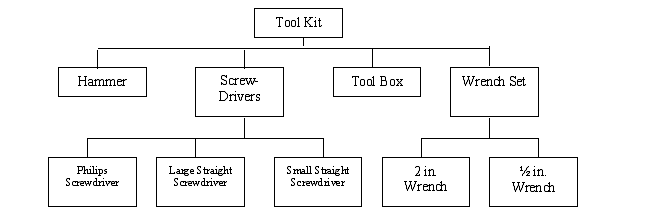
In summary, if the user wishes to assemble the tool kits at the time of the sale, the Inventory Components feature should be used. If the user wishes to assemble the kits prior to the sale at a predetermined date, the Manufacturing Module should be used. Review the Components and Accessories > Components and Accessories Overview section for more details on using the Inventory Components feature.
The manufacturing process is done in batches. The user is required to enter the list of items that were manufactured as well as the date and other information. If the user enters information in the Manufacturing window and does not process the batch, the inventory counts are affected in much the same way as entering items in a sales or purchase order and not processing the order into an invoice.
Continue with the next sections for more details on entering and processing a manufacturing batch as well as useful reporting and purchasing options.
Common use cases
Manufacturing Process
The six main features of the manufacturing process within EBMS include creating finished goods, identifying items consumed, scheduling the batch, material requirement planning, and processing the batch.
Made-To-Order
The Made-To-Order (MTO) option gives the user the convenience of combining the two step process of manufacturing and sales into a single step. The sales order is associated to a specific manufacturing batch for MTO items.
Video Walkthrough
Features
- Facilitates the manufacturing and kitting of perpetual inventory items including serialized items
- Maintains accurate inventory in a manufacturing environment
- Can be used in conjunction with Job Costing to create a powerful management tool
- Creates finished goods from the predetermined list of components
- Includes tools to project and purchase raw materials and other components of a kit
- The true cost of the finished good is calculated from the costs of the components, labor, or other costs listed within the manufacturing batch
- Tracks the history of inventory item used within a kit or manufactured item separately from the amount sold individually
- Schedule individual items or batches by date, job, status, or a user defined query
- Map your company's internal preferred product ID to the suppliers industry standard ID
- Search and query manufacturing batches
Enhancements and Customizations Available
- Purchasing tools
- Job Costing
- Serialized Items
- Lots
- Task and work orders
- Bar codes and POS tools
- Multiple warehouses
- Components and Accessories
- Inventory Formula Tools
Sample Reports
Related Videos and Content
Videos
